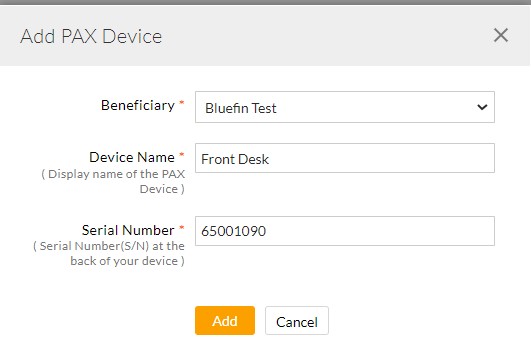Configure Bluefin's PAX device in CharmHealth
This document guides the Practice to configure PAX devices in CharmHealth. The Practice should have at least one active Bluefin Payconex account configured in CharmHealth.
To configure the PAX Device in CharmHealth, follow the steps given below.
- Navigate to 'Settings > Billing > Bluefin'
- Click the '+ PAX Device' button.
- In the Add PAX Device dialog, fill in the below details
- Device Name (display name for easy identification)
- Serial Number (S/N) at the back of your device (Please refer to the image below)
- Click the 'Add' button to add the device.