Configuring Vaccines
To configure the list of vaccines, follow the steps given below:
- Go to 'Settings' page
- Click on 'Immunization > Vaccines' option.

- Click on '+ New Vaccine' button to add a new vaccine to the list
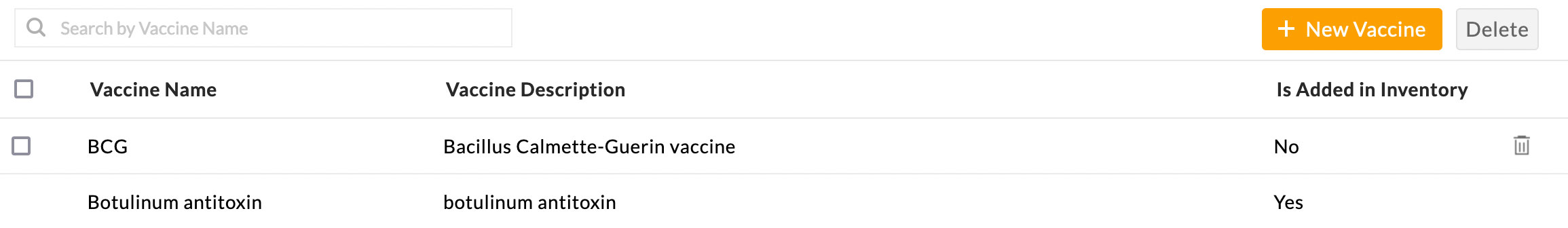
- Add the new vaccine by giving in the details of the vaccine, viz., Vaccine Name, CVX code, dose, immunization schedule, etc.
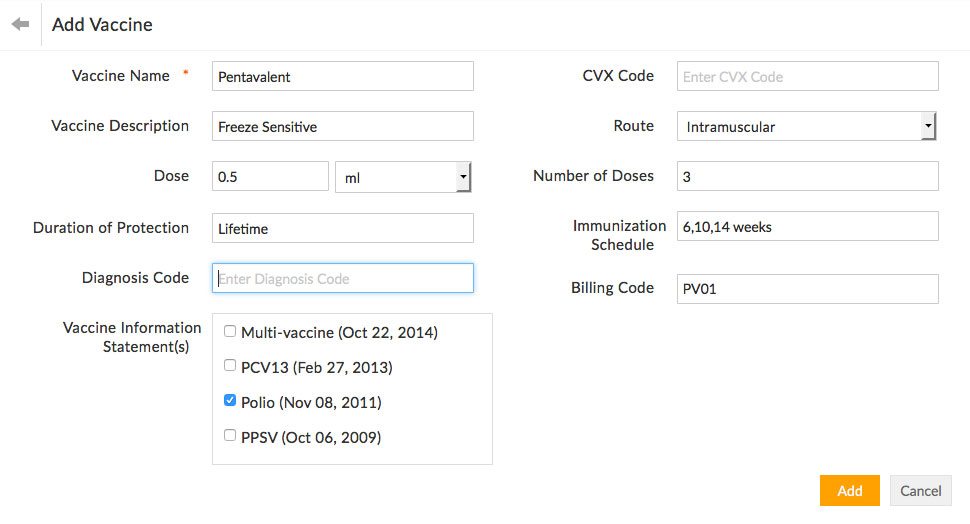
- If you want to make changes to the vaccine details, you can use the 'Edit' option. If you do not want a particular vaccine you can delete it using the 'Delete' icon, against each vaccine.
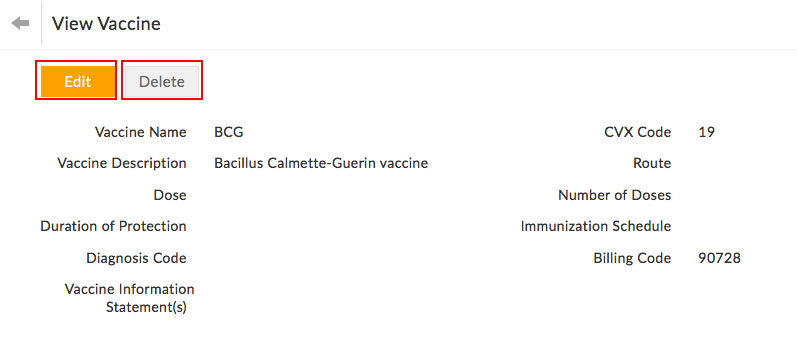
Add Vaccine Order
To add an vaccine order to a patient, follow the steps given below:
- Go to Home page and click on 'Patients' icon
- Select the patient to go to the patient dashboard
- Open a new consultation for the patient
- Scroll down and select the 'Vaccines' tab. Click on the 'Add Vaccine' option.
- Vaccine orders can be added without/outside the consultation from the 'Member Dashboard > Injections > Vaccine Orders' section as well as from the 'Patient Dashboard > Injection > Vaccine Orders' section using the '+ Vaccine Order' button.
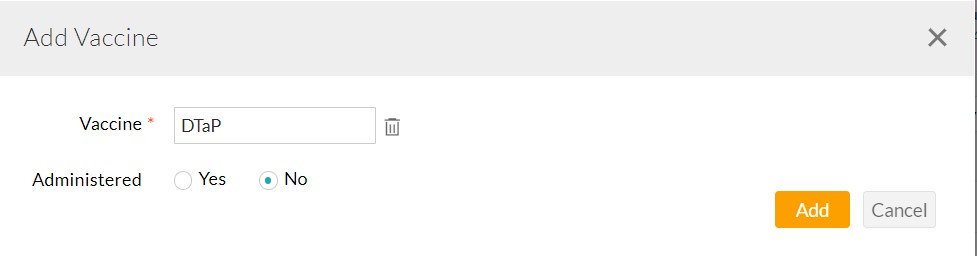
- Add the name of the Vaccine and include notes to the Nurse or any specific comments to the Vaccine order. Click on the 'Add' button to add the Vaccine order. You will also be prompted on the availability of the Vaccine from your inventory. You can also add the Vaccine from the pre-defined Vaccine templates.
View Vaccine Orders
To view the vaccines ordered for the patient, follow the steps given below
- Go to the Home page and click on 'Injections > Vaccine Orders'
- Click on a vaccine order to view and edit the order

Mark Order As Completed
Once the Vaccine got administered, change the 'Administered' option to 'Yes'. Also, enter the other details about the Vaccine, viz., Administered Date, Administered Time, Route, Site, Manufacturer, Lot Number, etc., for future reference. Click on the 'Save' button. The Vaccine order will appear with the 'Administered' status.
