Settings
Practice Administrator can authorize the members of the practice to perform various actions in Charm Connect using the ‘Role’ privileges. Only the members with the required privileges can perform the desired actions in Connect.
- Go to ‘Settings > Facility > Roles’ section.
- Select the desired role and click on the ‘More Options’ (…) icon and select the ‘View/Edit’ option.
- Select the required feature privileges that could be performed by the Role and save the changes.
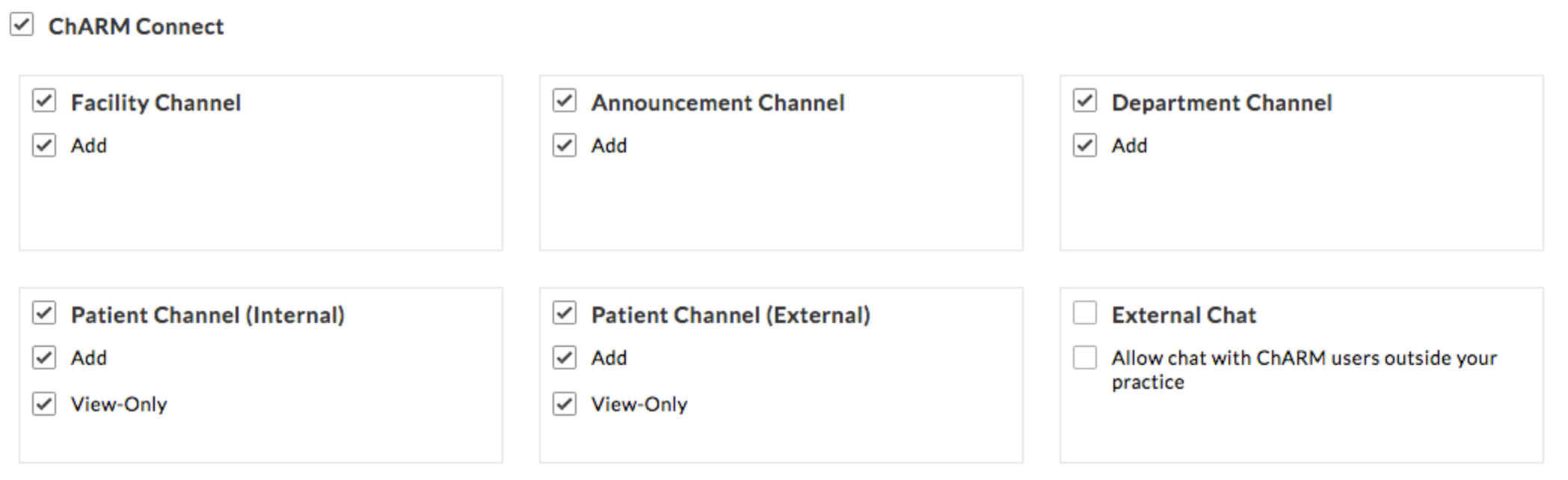
From now, the members with the specified role can perform the allowed actions while using Charm Connect.