Download Claim ANSI 837P Files
For the Practices using different Clearinghouses or who need to upload the Claims directly to the Payer portal, Charm provides an option to download the Claims as ANSI 837 files.
To download the ANSI files, follow the steps given below.
- Navigate to 'Billing > Claims > e-Claim Submission'. The Claims that are ready for submission to the Payers with the statuses 'Not Submitted' and 'Ready for re-submission' are listed.
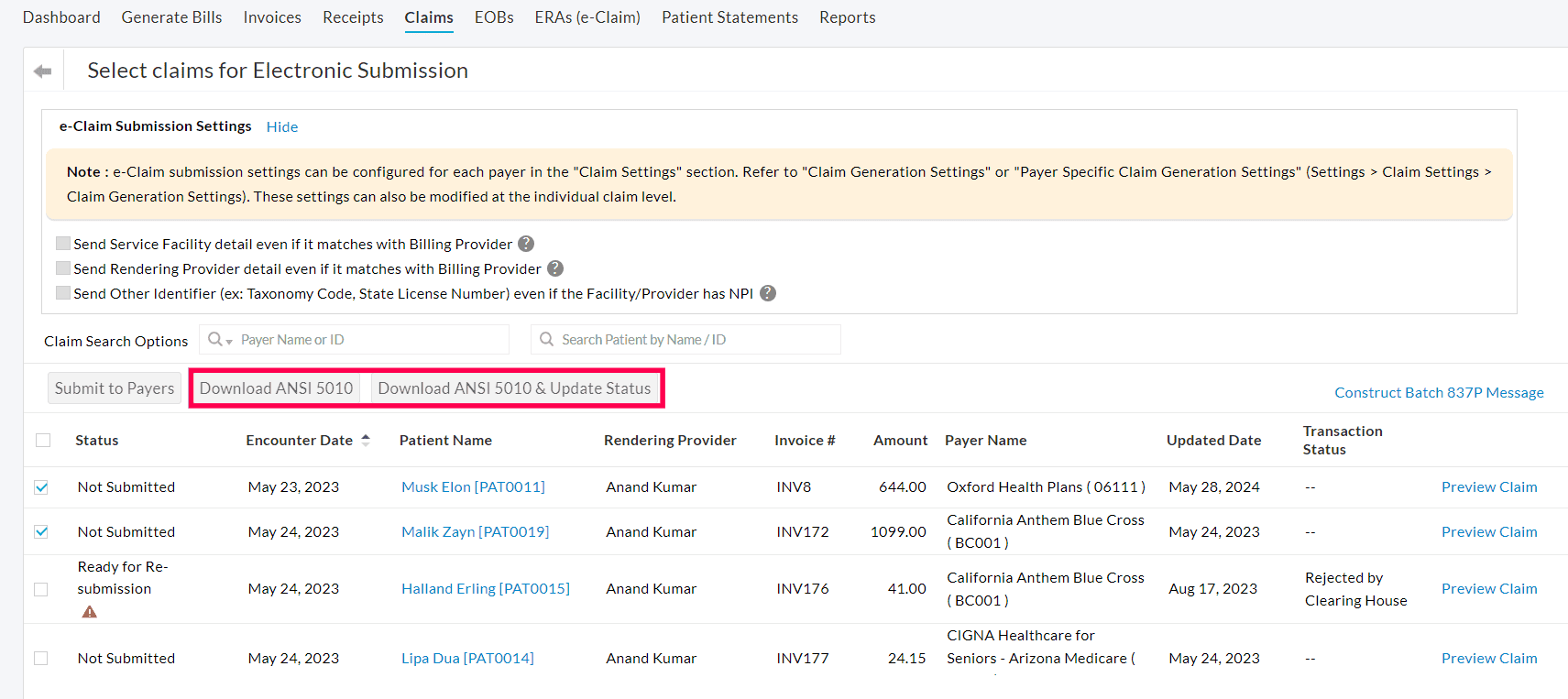
- Select the required Claims and click the 'Download ANSI 5010' button to download the ANSI 5010 file for the selected Claims.
- If you need to download the ANSI Files and update the status of the Claims to 'Submitted' or 'Re-submitted', use the 'Download ANSI 5010 & Update Status' option.