Manging Payer List of the practice
This document outlines the different ways to effectively mange the practice's payers list.
- Managing all the payers of the practice
- While adding/editing a Patient's insurance, when you type in the payer name, CharmHealth auto-suggests the matching entries already added into the practice account (or) from the Charm's Master Payers List.
- When you add any new payer name and Payer ID, it gets added as a new entry.
- All these payers added as part of the Patient's insurance get listed under the 'Settings > Billing - Claims > Payers' section.
- Each payer is shown with the Payer ID, address details along with the number of Patients associated with that payer.
- When you make any changes to a payer detail, the updated detail will be used in all the Patient's insurance and any new claims created after this update.
- How to work with Preferred (credentialed) Payers List?
- You can add your preferred payers in the CharmHealth Practice Payers settings. It could be your credentialed payers list along with any other payers that you may support additionally.
- Once you add these payers, configure the setting 'We work with a pre-configured list of payers, and we accept Patient's insurances only with these payers. We do not want Patients or practice members to add new payer or payer address details' to 'Yes'.
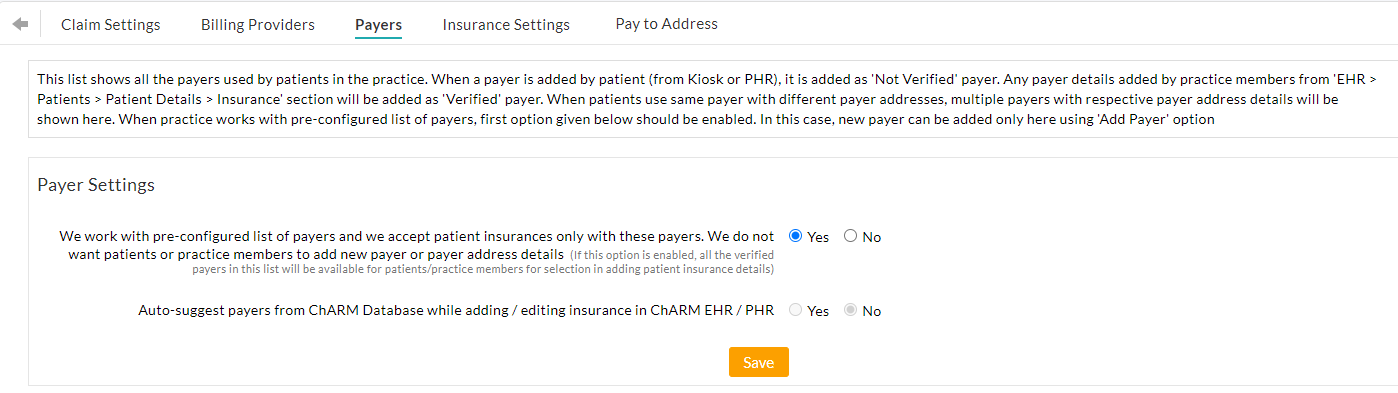
- Once this setting gets configured, while adding a new Patient's insurance, the staff can only select the payer from a drop-down that lists the verified payers added under the 'Practice Payers' setting.

- If there are multiple entries for the same payer, you can merge those payer entries. Upon merging these payers, all the Patient's insurance referring to those redundant entries will now refer to the newly merged payer entry. To do this, edit and update each payer entry with the correct information. Ensure all the entries of that payer gets updated with the same information.
- Supported Payer List in CharmHealth
You can refer to the Charm's Master Payer List under the 'Settings > Billing-Claims > Master Payers List' section for supported payer's list. - Supported Payers List by the Clearinghouses
You can refer to the 'Supported Payers List' section by the Clearinghouses to learn more about the payers supported for claim submission, checking eligibility in real-time, and to receive ERAs along with the enrollment requirements.