Creating Diagnosis Template
To create a Diagnosis Template, follow the steps given below.
- Go to the Settings > Templates section and click on the 'My Templates' option.
- Click on the '+ New Template' option and enter the name for the Template.
- Choose the Template type as 'Diagnosis' and click on the 'Proceed' button.
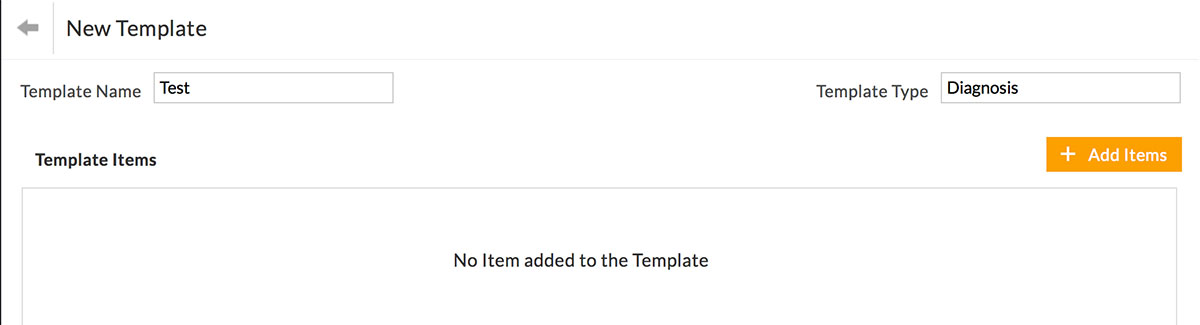
- Click on the '+ Add Items' button. Search for the diagnosis codes you would like to have in the Template and click on the 'OK' button to create the Template.

- After adding the diagnosis codes, add comments for the Template and click on the 'Save' button.
