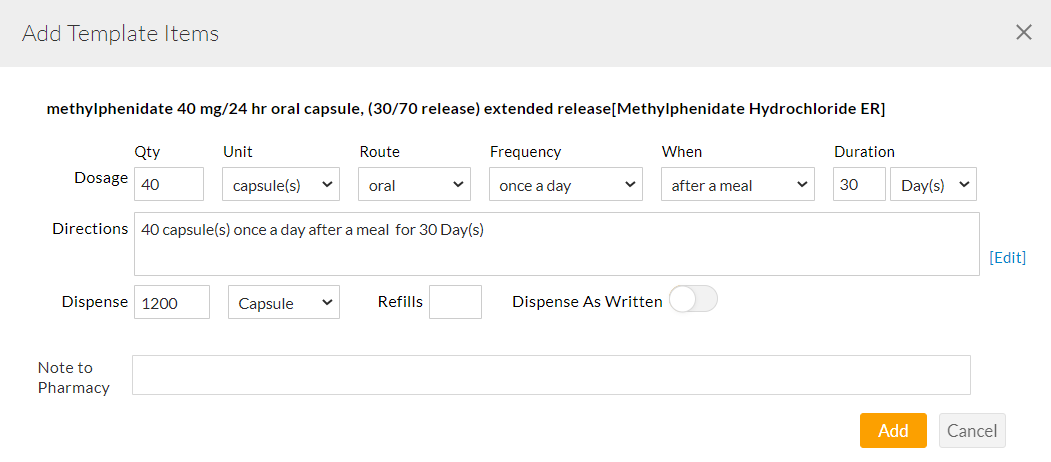Creating Rx Template
To create a Prescription Template, follow the steps given below.
- Go to the Settings > Templates section and click on the 'My Templates' option.
- Click on the '+ New Template' button and enter the name of the Template.
- Choose the Template type as 'Prescription' and click on the 'Proceed' button.

- Select the '+ Add Items' button to add the drug information.

- Search for the Drug Name from the database and choose it. You can refine the search by selecting the appropriate Strength, Route, and Dose Form. If you need to add a new Drug, click on the 'Add a new Custom Drug' option.

- Enter the intake details, directions for usage, and dispensing information. Click on the 'Save' button to create a Prescription template.