Configuring Demographics
You can configure the demographic details while creating patient records.
- Go to Settings > Patient > Demographics

- Select the required fields.

- Click on the 'Save' button to save the changes.
Defining Patient Category
- Go to Settings > Patient > Categories
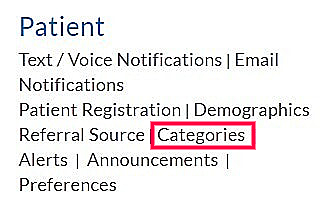
- Click on the '+ New Category' button to define the Category. These Categories get assigned while adding a new Patient. Analytical reports get generated based on this field from the 'Patient Statistics' Report.
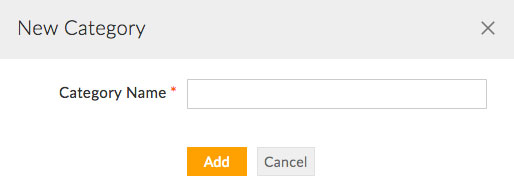
- Enter the Category name and click on the 'Add' button.
Configuring Referral Provider Directory
- Go to Settings > Directory > Providers
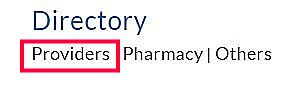
- Click on the '+ Add Provider' button and add the Referral Provider details.

- This Referral Provider gets associated with the Patient when you add the Patient details.
- Click on the 'Add' button to add the Referral Provider.