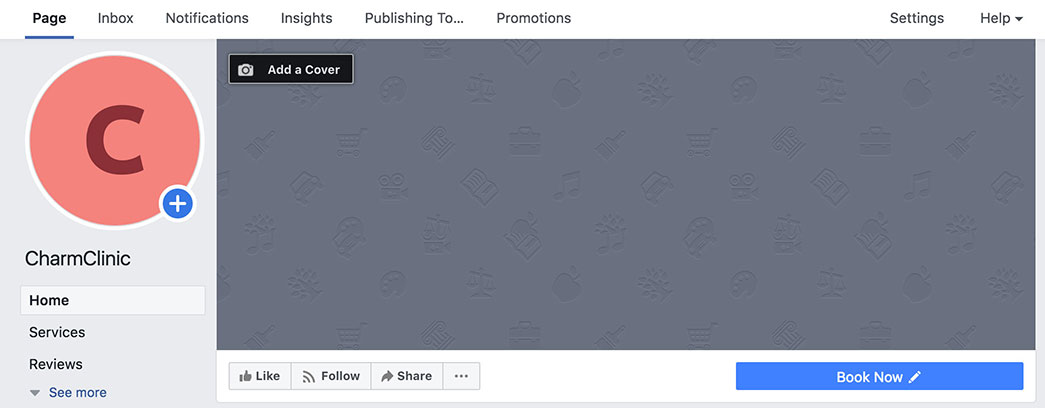Online Appointment Booking from Facebook Page
You can now use the Charm Web Embed feature to add a 'Book Now' button to your Facebook Business page, which is another great way to increase your Appointment bookings. This feature enables your Patients to book Appointments instantly from your Facebook page.
If you have already created the Charm Web Embed and using it in your Practice Website to book Appointments, you can straight away go through the steps below to add a 'Book Now' button to your Facebook Business page.
Before you get started, you need to:
- Enable Web Embed Calendar in your Charm EHR Account
- Have a Facebook Account (Facebook sign-in required) with a Business Page
Steps to add a 'Book Now' Button to your Facebook Page
- Login to your Facebook Business page as an Administrator and click on the '+Add a button' on the right side of your Cover Page.
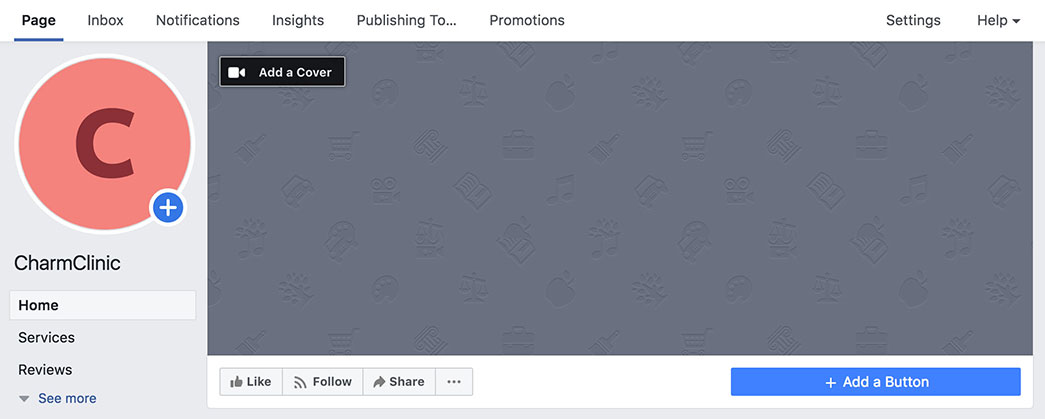
- Select the 'Book With You' option and then choose the 'Book Now' option as the button text.
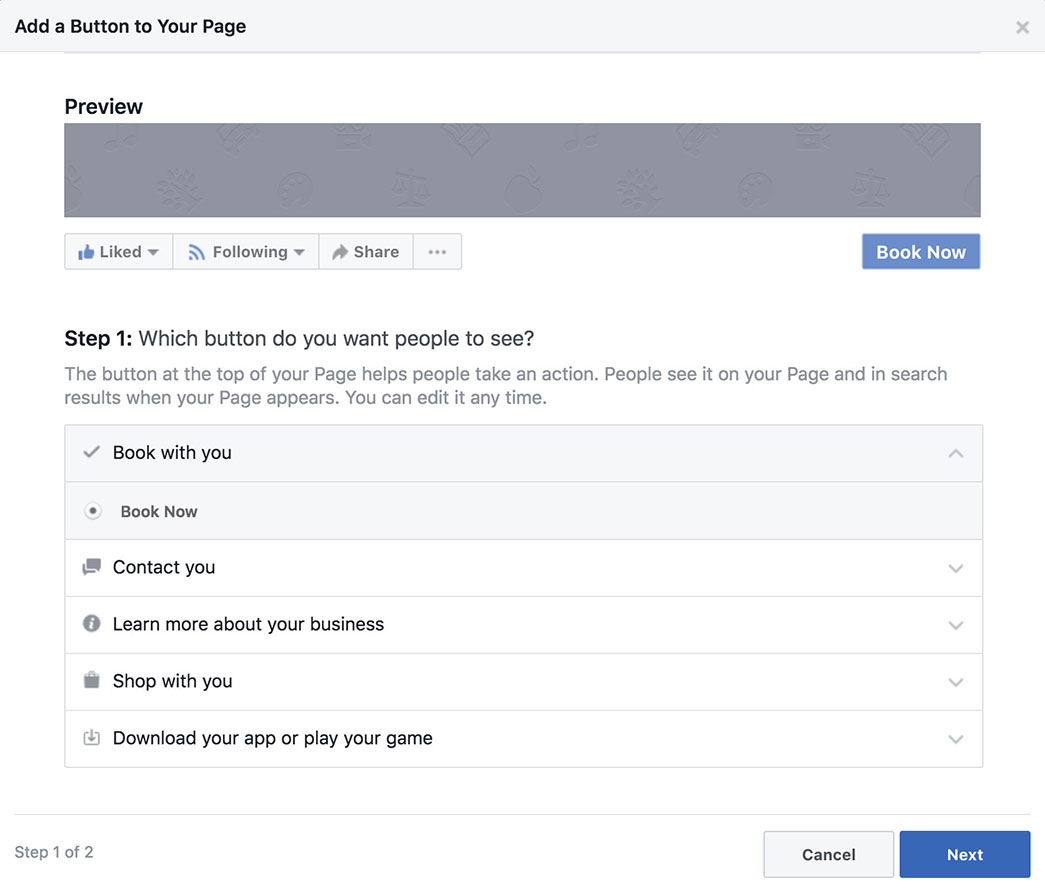
- Select the ‘Link to Website’ option.
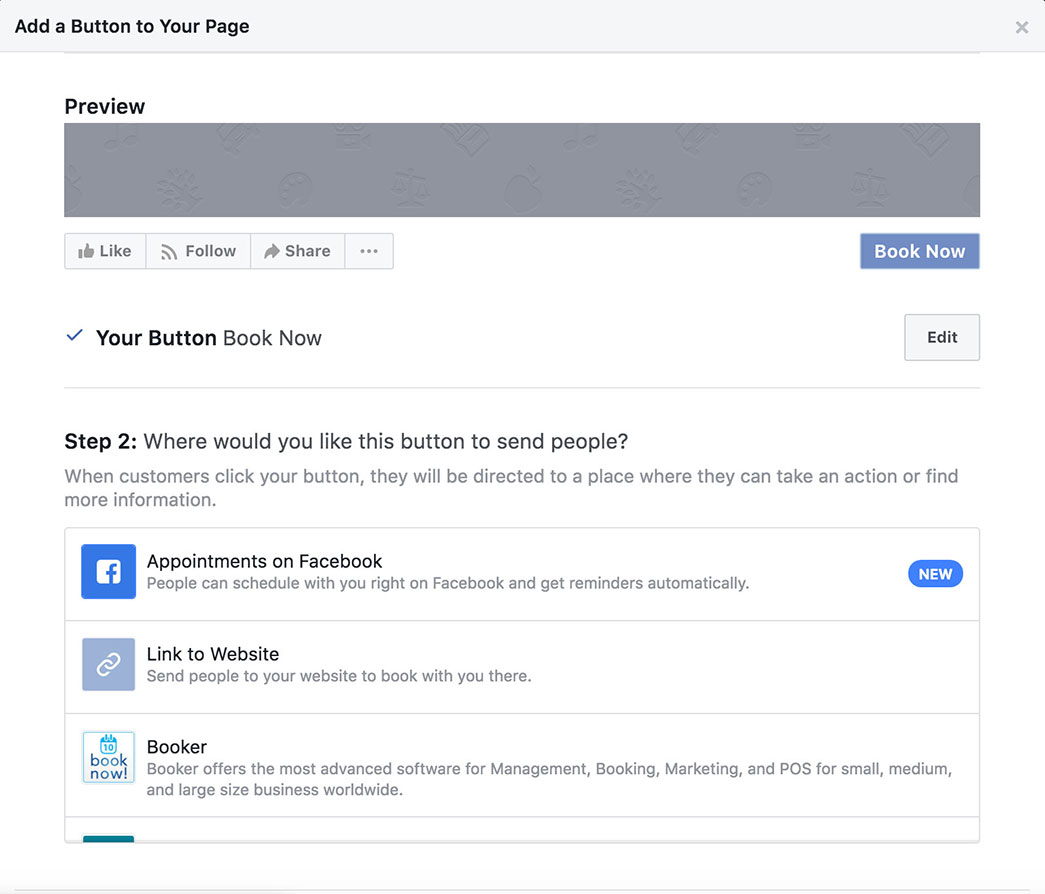
- If you have already embedded Charm Calendar in your Practice Website, you can directly configure the Appointment scheduling page URL in the 'Link to Website' field.
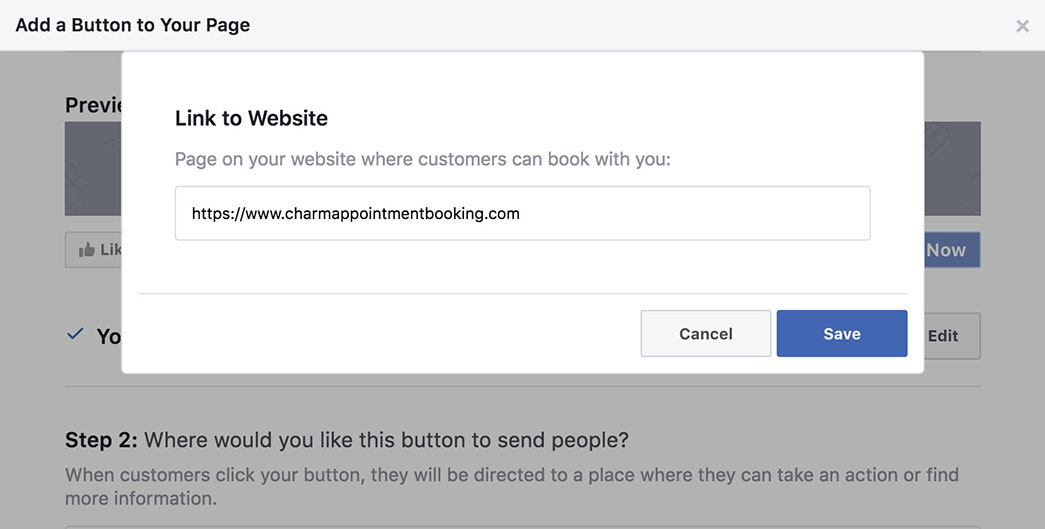
(or)
- If you don't need the bookings to be directed to your Website, you can copy the URL in the Source Code attribute (src) of your Web Embed code snippet (as highlighted below) and configure it in the 'Link to Website' field.

- Ensure that you have configured the Hosting Website as 'l.facebook.com' while generating the Web Embed Code.
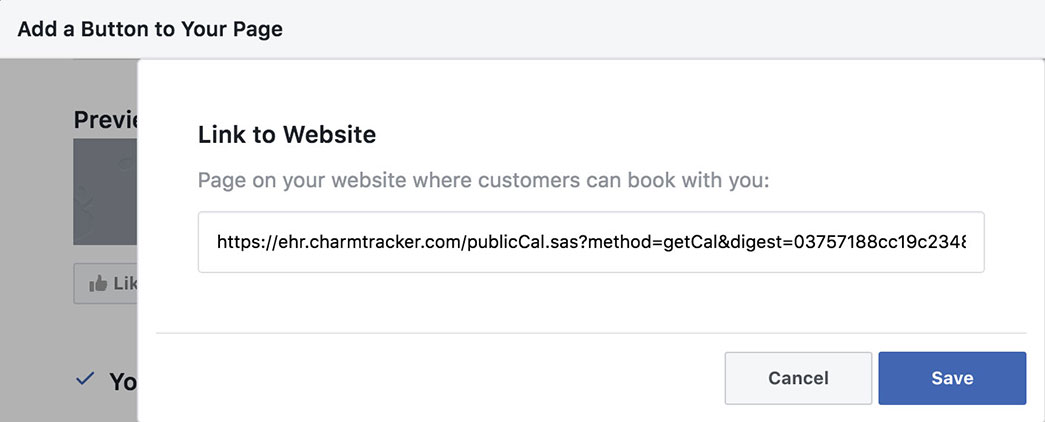
- The 'Book Now' button will show up on your Facebook Business Page on both the mobile and desktop browsers and in the Facebook app that will help your Patients to book their Appointments on the go.