Patient Recall
The automated Patient Recall system provides a secure and effective way to send reminders (Email, Text, and Voice) to Patients to schedule follow-up Appointments for Office Visits, Lab Tests, Procedures, etc.

Recall Types
You can add the Recall types required for your Practice under the 'Settings > Patient Recall > Recall Types' section.


Recall Status
You can add the Custom Recall Status required for your Practice under the 'Settings > Patient Recall > Recall Status' section. Click on the '+ Recall Status' button to add a new custom Recall status.
Once the custom status gets added, you can assign them to Recalls from the 'Patient Dashboard > Recalls' section.

Reminder Content and Default Reminders
The reminder content is fully customizable. You can change the default content and choose the reminder options to be enabled by default from the 'Settings > Patient Recall > Recall Preferences' section.

- Choose the reminder options to be enabled by default.
- Configure the date on which the reminders need to be sent.
- Change the reminder content if required.
- Click on the 'Save' button to save the changes.
Add Follow-up
Patient follow-up can be added manually or using templates using the following steps
Add Follow-up Manually
Practice Members can add Patient follow-up manually using the following steps:
- You can add a patient follow-up from these sections.
- Encounter - Go to the 'Encounter > Chart Notes > Follow up' section and click 'Add Follow up'.

- Patient Dashboard - Go to the 'Recalls' section and click on the '+Recall' button.
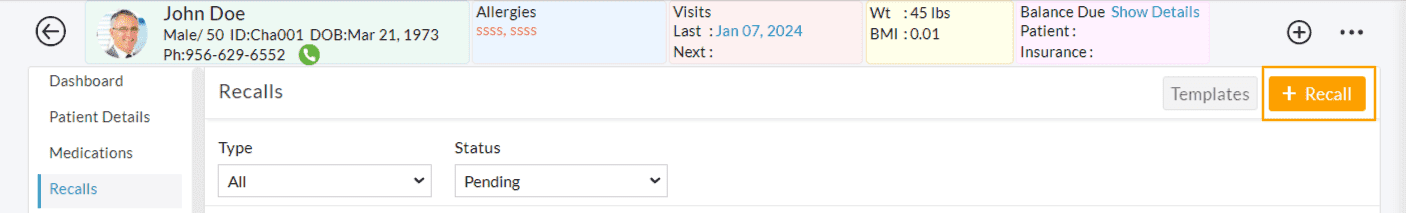
- Encounter - Go to the 'Encounter > Chart Notes > Follow up' section and click 'Add Follow up'.
- Then, choose the Follow-up Type.
- Enter the follow-up notes and due date.
- Choose the required reminder options and click on the 'Add' button.

Add Follow-up Using Templates
Instead of adding follow-ups manually, you can also create follow-up templates with frequently used follow-ups. To create a follow-up template, follow the steps given below.
- Go to Settings > Templates > My Templates
- Click on the '+ New Template' button.
- Enter the Template Name.
- Choose the Template Type as 'Follow up' and click on the 'Proceed' button.

- Use the 'Add Items' button to add the follow-up entries.
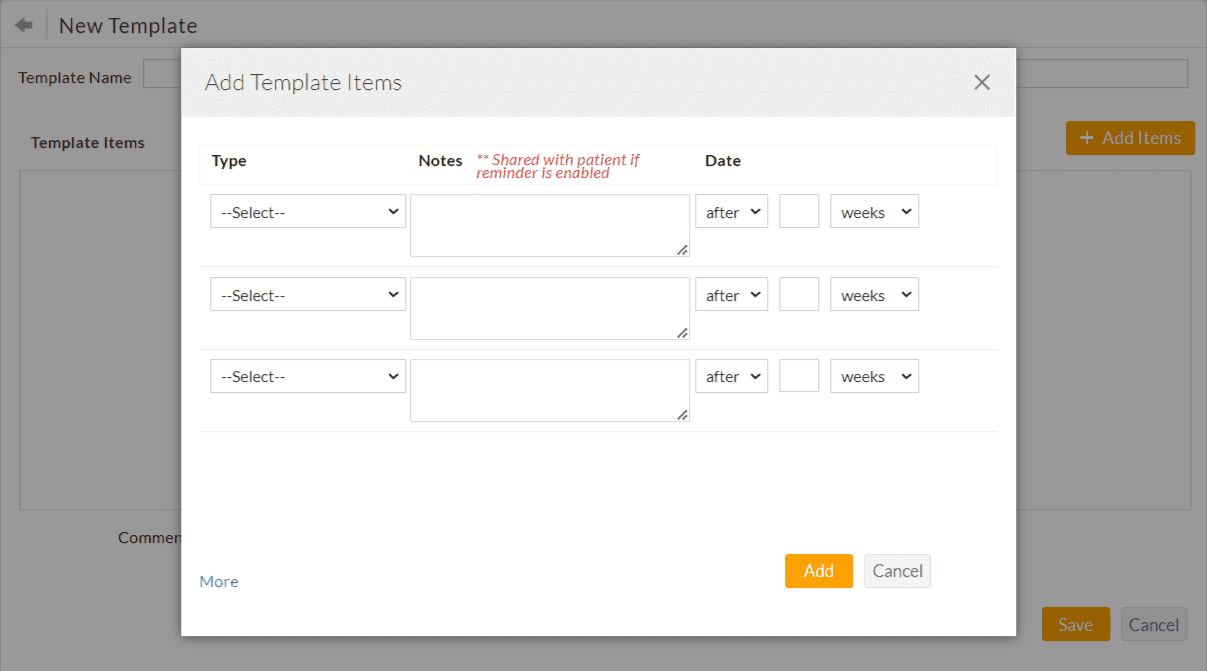
- Click on the 'Save' button.
Once done, you can click on the 'Templates' option available in the 'Encounter > Chart Notes > Follow up' section or from the 'Patient Dashboard > Recalls' section to add them based on your workflow.
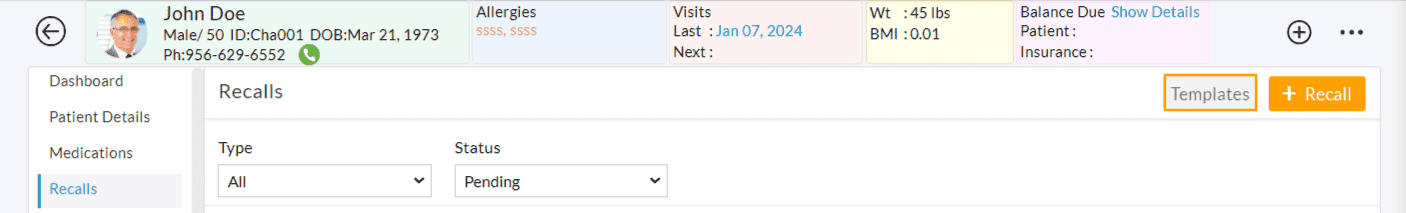

View Recalls from Patient Dashboard
The Follow-ups added during the encounter are listed under the 'Patient > Recalls' section. You can also add new recalls from this section using the '+ Recall' button.
The Patient follow-ups are shown in 'Pending' status by default. The status gets automatically changed to 'Completed' once the reminders are sent on configured dates. You can also manually mark the status as 'Completed' if the Patient has already scheduled a follow-up and no further reminder is required.

Pending Recall Notification in Calendar
The Pending recalls of the Patient are shown while booking an Appointment, and the Front office staff can mark the Recall status as completed.

Recall Report
The Recall report helps to get a list of Patients for whom a follow-up is advised during an Encounter.
Go to the Home page and select the 'Analytics' icon. Click on the 'Recall Report' option under the 'Custom Report' section. You can filter the results by Recall Type, Recall Status, Due Date, and Provider.
