Medications and Refill
View active and inactive medicine or supplement names and details Add your own or request medicine or supplement refills from your Provider under the respective sections.
The symbols against the drug name indicate the following:
- Rx symbol for prescription drugs.
- A blue line for medicine or supplements that patients add themselves.
- Drugs added by the physician without a prescription have no indicators.
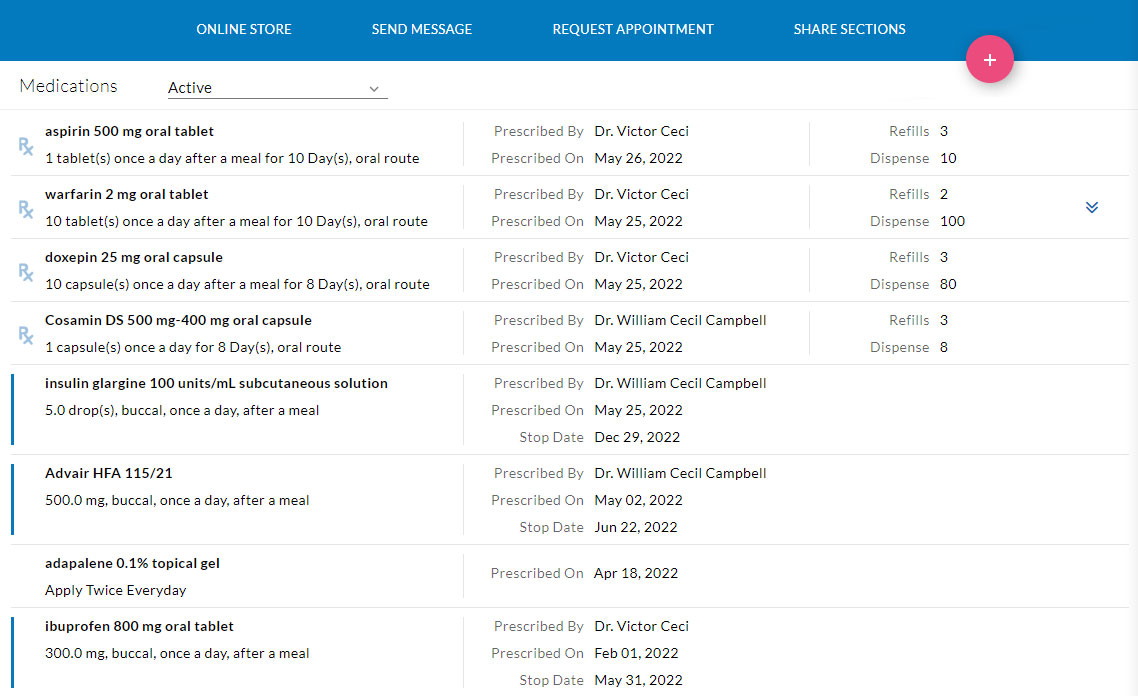
Additionally, the medications or supplements section group repetitively prescribed drugs. Users can click on the arrow against each drug name to view records like the prescription date, provider name, consumption method, and quantity.
Adding Medicines or Supplements
- Click on the '+' icon.
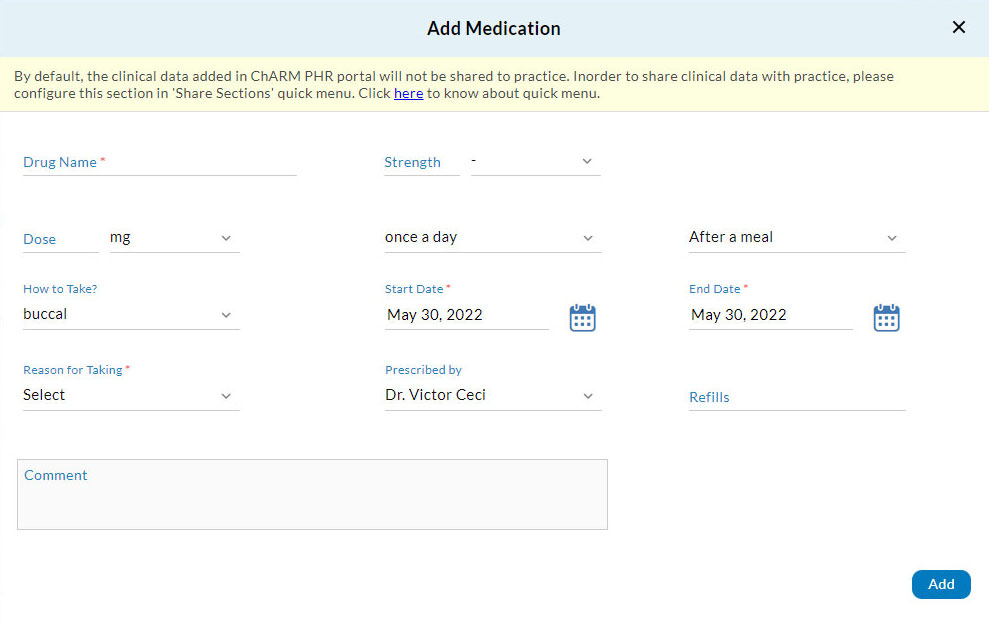
- Fill in the medicine or supplement details from the drop-down list.
- Click on the 'Add' button.
The 'Reason for Taking' drop-down list displays the conditions added in the 'Problem List' section. The 'Prescribed by' drop-down list displays:
- Providers under the 'My Contacts' tab within the 'Doctor Tab' in the 'Manage Account' section.
- Providers in the patient registered Facilities within the same Practice.
Note: The Practice cannot view medicine or supplement details patients add themselves. Use the 'Share Section' feature to provide them access.
Request Refills
- Click on the 'Request Refill' button against the medicine or supplement name.

- A dialogue box displaying the medicine and physician details will pop up next.
- Type in your refill request reason, if any.
- Click on the 'Request' button.
You will receive notifications for request approvals and other updates.

