Charm Assist GPT Integration
CharmHealth's integration of large language model AI/GPT within the medical provider and staff workflows brings the power of cutting-edge natural language processing to the fingertips of busy providers and medical staff.
The seamless integration of GPT in CharmHealth EHRs will empower physicians to focus on what they do best:
Prerequisites for GPT Integration
Integrating GPT with CharmHealth requires an active Open AI account and secret key.
- Create an OpenAI account for your Practice
https://platform.openai.com/signup.

Note: You can skip this step if you already have an OpenAI account.
- Once your account is verified, go to https://platform.openai.com/account/api-keys.
- Generate your API Key using the '+Create new secret key' button. Store the secret key locally for use in CharmHealth.

- Add credit to your Open AI's API account based on your practice's usage of GPT Integrations. Check Rate Limits to have enough credit for seamless responses from GPT.
- Sign the Data processing addendum with OpenAI to avoid GPT from using your practice data in their training process. It keeps your practice data private.

Note:
- OpenAI is not HIPAA-compliant yet. Our application has a stronger PHI masking in place. However, please cross-check and ensure the PHIs are not being shared on GPT interactions.
- GPT behavior is dynamic, and CharmHealth is not responsible for the GPT suggestions
- GPT-4 API is more reliable and preferred for better outcomes. However, the CharmHealth GPT interface supports the GPT-3.5 version as well.
Enable GPT Integration in CharmHealth
After generating the OpenAI secret key, the Practice Admin or Office Manager can enable GPT integration using the steps below:
- Go to 'Settings > Charm Assist > GPT API Configuration' section.
- Click on the 'Enable' button and paste the secret API key.

- Configure the past chart note sections GPT should take into consideration to create comprehensive and meaningful chart note recommendations.
- Select the Terms of Use check box and click 'Save'
Once done, GPT gets integrated into your Practice account. The GPT integration points are available for Practice Admin.
Configuring GPT Access for Other Members
Now, you can configure role privileges using the steps below:
- Go to the 'Settings > Facility > Roles' section.
- Click on the '+New Role' button
- Enable the required checkboxes under the 'GPT Assist Access' section.
- Click on the 'Add' button.

After configuring, you can assign the role to Practice Members using the steps below:
- Go to the 'Settings > Facility > Facility Members' section.
- Click on the 'More Options' icon and choose the 'Edit' option.
- Enter the GPT-enabled role name in the 'Member Role' field.
- Click the 'Update' button.
Note: You can also configure the GPT access privilege for the existing roles.
GPT Integrated Modules
The GPT model has been extensively trained on a vast dataset of historical medical information. This trained model holds significant potential for enhancing day-to-day workflows. Currently, the integration of this model is available across multiple modules within CharmHealth, allowing easy access and utilization of its capabilities.
GPT Suggestions in Chart Note
Providers can accelerate the chart note-generation process using the GPT Assist option within the Chart Note Recommendation feature.
The Chart Note Recommendation feature uses machine learning to fetch recommendations from exact or nearest matching previous Chart Notes within the Practice. With the help of GPT Assist, the feature can also look for recommendations using AI. This provides access to a wide variety of references for filling in your Chart Notes.
We have used a SOAP encounter to illustrate the workflow below, the same can be applied in other Encounters based on your needs.
- Start an Encounter. Fill in the chief complaints, symptoms, medical history, and assessment notes.
- Click on the 'GPT Assist' link.

- The pop-up window displays all the current and past encounter sections that will be considered for generating chart note suggestions. Disable the check-box against any section to prevent CharmHealth from sharing it with GPT Assist.

Note - GPT will consider the chart note sections configured in the settings from the last signed encounter only.
- Review the PHI-masked content and click on the 'Proceed' button.
Note: Our application has a strong PHI masking in place. However, please ensure that patient PHI is not shared during GPT interactions
Once done, the GPT suggestions on Assessment Notes, Dx, Rx, Labs, Images, and Plan recommendations get listed for the given notes based on the current and past encounter.

Note: GPT Assist doesn't offer additional suggestions for assessment notes if the provider has already included them.
Additionally, modifying the initial encounter or adding a new Dx provides you with additional GPT suggestions. Click the 'Refresh' button and review the PHI masking to view and add new suggestions.
- Review and add the appropriate suggestions based on the Patient's condition. Click on the 'Pencil' icon against a suggestion to edit it if need be.
- Click on the '+' icon or 'Add' button for each suggestion to add them to your current encounter.
Note: It is recommended that healthcare professionals exercise their expertise when utilizing the supplied information.
Generate Referral Letter Using GPT
Auto-generate referral letters from Patient chart notes using GPT integration by following the steps below:
- Go to the 'Referrals > Referral Out > +Refferal Out' section.
- Fill in the compulsory fields, and choose the Related Encounter from the drop-down.
- Click the 'GPT Assist' link.

- The Encounter Summary section displays the selected chart note details as shown below.

- Choose the sections to include in your referral letter.
- Review the PHI-masked content that will be shared with GPT for generating referral letters.
- Click on the 'Generate Referral Using GPT' button to proceed.

- Review the generated content, make any modifications if necessary, and click the 'Copy to Editor' button.
- Add attachments if necessary and click the 'Save' button. You can transmit the referral letter in the preferred method as usual.
GPT's Lab Opinion on Potential Risk
The GPT integration can suggest probable potential health risks based on lab results.
- Go to 'Labs' and choose the report of your choice.
- Click on the 'GPT Assist' link to view risk opinion on the lab value.
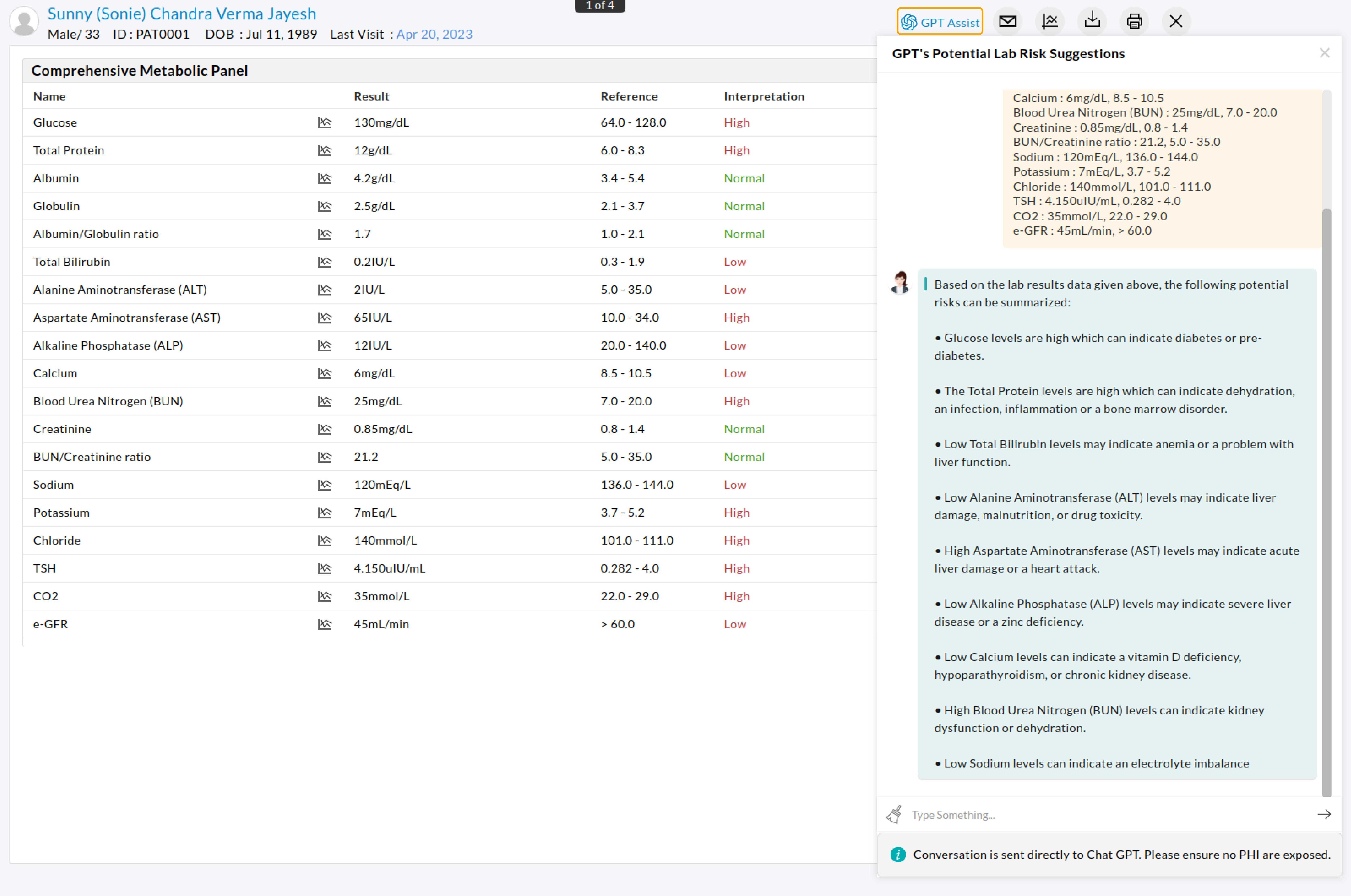
- Providers can review and use the GPT suggestions based on the Patient's medical condition.
- Providers can interact with GPT for further details.
Ask GPT
Apart from the above, the GPT chat-based integration can be accessed within your EHR workflow using Charm Assist Chat Bot.
- Go to a section in the Physician Dashboard
- Click on the Charm Assist Chat Bot icon
- Type in your query and click Enter.

- GPT will generate conversational answers based on the questions asked.