Sending outstanding Invoices to Collection Agency
Practice can send Invoices to the Collection Agency when the Patients' outstanding balance dues remain unpaid for more than a certain period of time, say 60-120 days, after repeated attempts to collect payment.
To send Invoices to the Collection agency and to mark the Invoices as 'Sent for Collection', follow the steps given below.
- Navigate to 'Billing > Invoices'
- You can search the Invoices to be marked as sent to the collection agency using the 'Search Options'. For example, select the 'Outstanding for N Days' option under the 'Search Options 1'. Choose the required days (say 60 days) from the drop-down list.
- Click on the 'More Options' icon against the Invoice and select the 'Send for Collection' option.

- To mark the Invoices in bulk, select multiple Invoices and choose the 'Mark Invoice(s) as Sent for Collection' option under the 'Action' button.

- To send the Invoices marked as sent to the Collection agency, go to the 'Billing > Reports > Invoice Reports > Invoices List for Collection Agency Report' section.
- Practice can use this report to export Patient and Guarantor details that can be sent to the Collection agency.

- The collection agency will then take over the collection efforts on behalf of the Practice.
- You can view the list of Invoices sent for collection using the 'Is Invoice Sent for Collection' filter under the 'Billing > Invoices > Invoices Search Options' section.
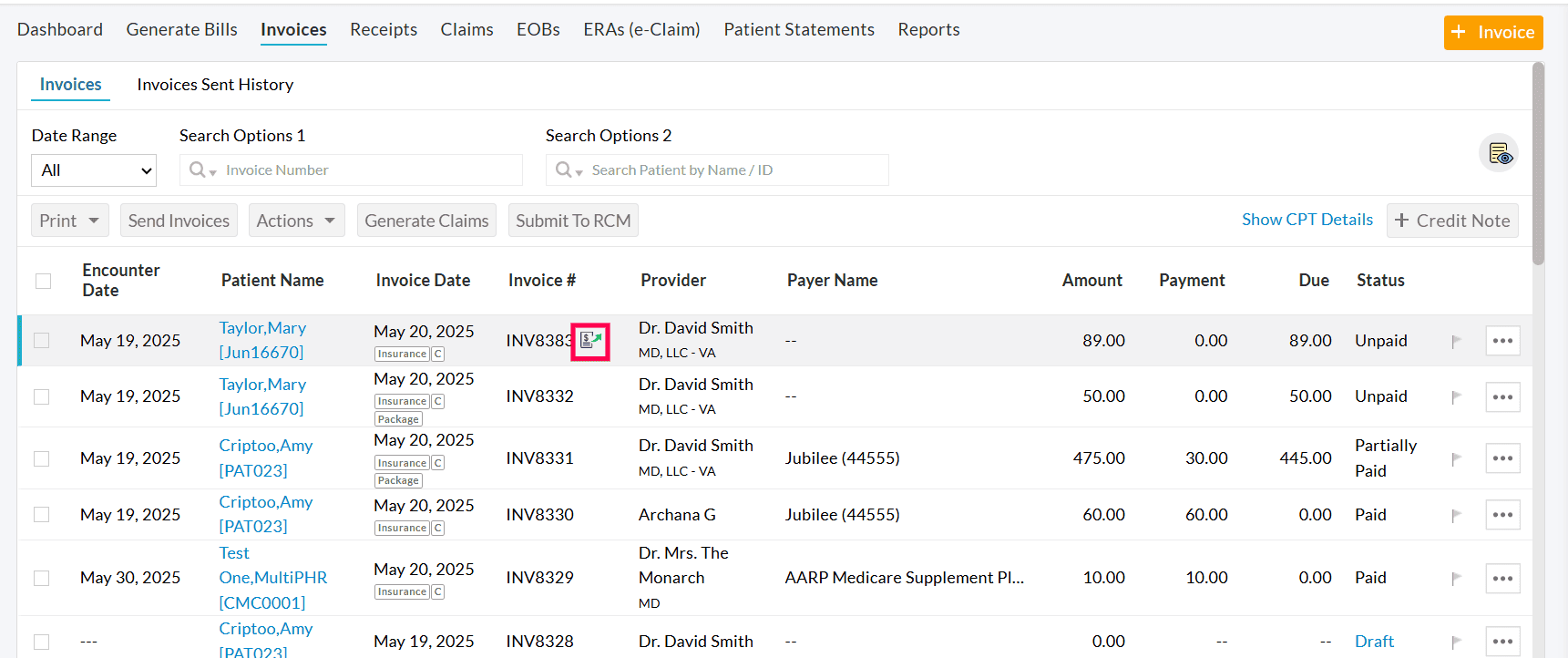
- The Invoice# column indicates all the Invoices marked as 'Sent for Collection' with a small icon.
Excluding Invoices Sent for Collection Agency
- While Sending Invoices to PHR/Email/Cell Number
If the Practice tries to send an Invoice that has been already marked as Sent to the collection agency, the Invoice cannot be sent and a message gets appeared as shown in the screenshot below.

While sending Invoices in bulk, the option 'Exclude Invoices Sent for Collection' gets enabled by default that excludes the Invoices sent for collection agency.
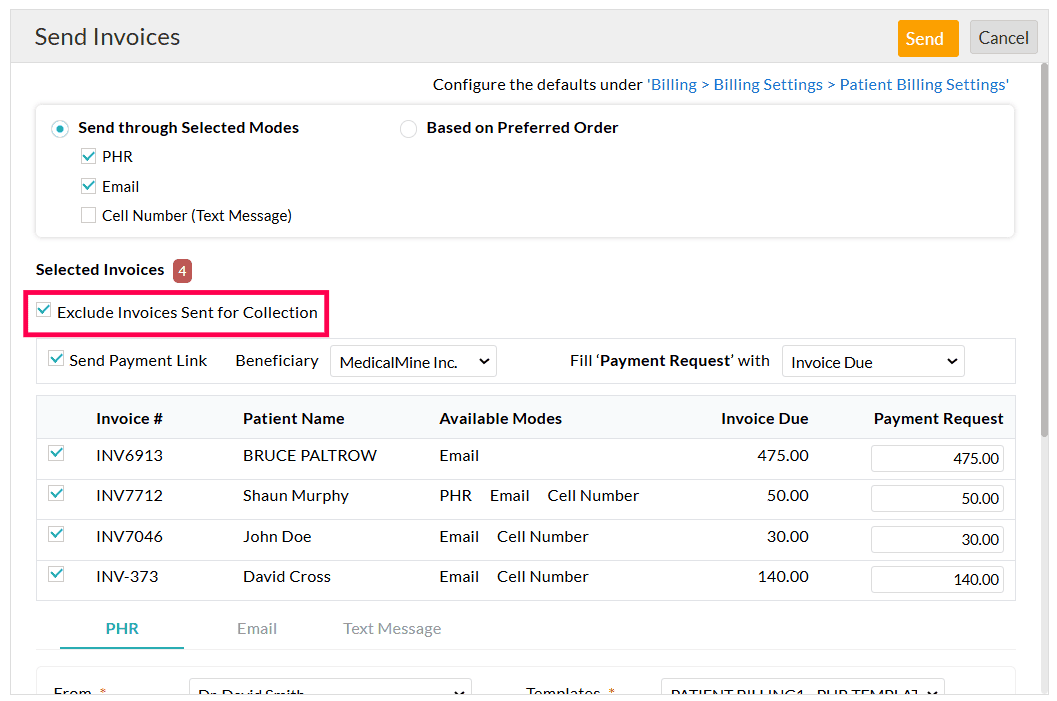
- While Sending Patient Balance Due
While sending Patient balance due from the Patient Dashboard, the Invoices sent for Collection get excluded by default to avoid duplication.

- While Sending Patient Statements
When sending Patient Statements from the 'Billing > Patient Statements' section, the Invoices sent to the collection agency get excluded by default. This focuses on the remaining balances that the Patient needs to pay.
